If you love VR and wonder if you need a PC for VR headsets or if a PC makes VR better, you’re in the right place! We have all the answers. Whether you’re curious about PC needs for VR or the difference between Standalone and PC VR, we’ve got you covered. Let’s get straight into the article to explore PC VR and the future of VR tech.
Why VR Headsets Need a PC?
VR headsets team up with PCs to deliver immersive virtual experiences. The PC provides significant graphics power to enhance the appearance of virtual worlds. It also handles data from sensors on the headset, translating your real-world movements into smooth virtual actions. Connected by cables, the PC ensures a fast and responsive VR experience. Think of it as the brain behind the scenes, running games and software that make VR so cool. So, when you wear a VR headset, know that your PC is the technological hero making the virtual magic happen.
What Are The PC Requirements for VR?
The PC requirements for connecting to a VR (Virtual Reality) headset can vary depending on the specific VR system you are using. However, here is a general checklist of the key features you need to consider to find the most compatible PC for your VR headset:
- Processor (CPU): VR applications demand a powerful processor to handle intensive graphics and calculations. A quad-core processor or higher is generally recommended. VR-ready PCs often come equipped with at least an Intel Core i5 or AMD Ryzen 5 processor.
- Graphics Card (GPU): The graphics card is one of the most critical components for VR. A dedicated GPU is necessary, and it should be powerful enough to handle the demanding graphics of VR content. VR-ready GPUs include models like the NVIDIA GeForce GTX 1060 or AMD Radeon RX 480 and above. For more recent VR experiences, higher-end GPUs like the NVIDIA GeForce RTX series or AMD Radeon RX 5000 series are recommended.
- Memory (RAM): VR applications can be memory-intensive. A minimum of 8GB of RAM is often recommended, but 16GB or more is preferable for a smoother experience.
- USB Ports: VR headsets often require USB ports for tracking sensors and other peripherals. Ensure that your PC has the necessary USB ports available and that they meet the required specifications.
- Operating System: VR headsets typically support specific operating systems. Most VR systems are compatible with Windows, so make sure your PC is running a supported version of Windows (such as Windows 10).
- Display Output: Check if your PC has the required display output for the VR headset. Many VR headsets use HDMI or DisplayPort connections.
Also read about: Why Are VR Headsets So Expensive?
Difference Between PC VR And Standalone
PC VR (Virtual Reality):
PC VR requires a powerful computer to work. You have to connect a special headset to your computer with cables. The computer must be strong enough to handle complicated virtual worlds. Examples of PC VR headsets are Oculus Rift, HTC Vive, and Valve Index.
Standalone VR:
Standalone VR is a virtual reality that doesn’t need a computer. Everything the VR needs is built into the headset. Setting up is easy – you don’t have to connect it to a computer. Oculus Quest and Oculus Quest 2 are examples of standalone VR headsets.
The table below further explains the difference between PC VR and Standalone VR.
| Feature | PC VR | Standalone VR |
| Hardware Requirements | Requires a powerful PC with a dedicated graphics card | All-in-one device with built-in hardware; no external PC is required |
| Mobility and Portability | Tethered to a PC, limiting mobility. Confined by cables | Offers freedom of movement as it is not tethered to a PC |
| Ease of Setup | Involves more setup and configuration, including connecting cables and installing drivers | Generally easier setup, often as simple as putting on the headset and following on-screen instructions |
| Performance | Can provide higher-end graphics and processing power, depending on the connected PC | Generally has lower processing power compared to high-end gaming PCs |
| Content Library | Access to a broader range of VR content, including graphically demanding games. Compatible with popular VR storefronts | Growing library of standalone VR applications; may not be as extensive as PC VR |
| Price | Can be more expensive due to the cost of a high-performance PC and VR headset | Generally more cost-effective as it eliminates the need for an expensive gaming PC |
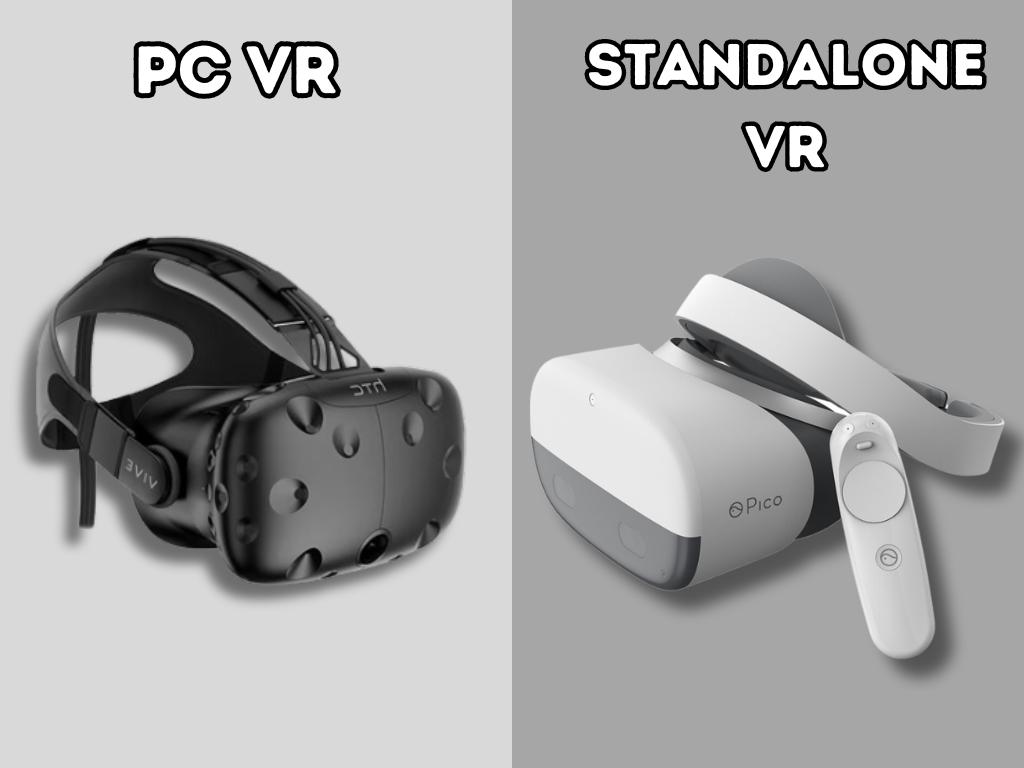
What Are The Future Trends In VR Development?
VR is changing how we learn, design things, and connect with people. It’s making a future where virtual experiences are a normal part of everyday life. Here are a few VR Development trends you are likely to experience in the Future.
Read More:How to Adjust the Best Apex Settings Xbox 2024?
Mobile Integration and Accessibility:
- Developers are actively working on incorporating VR capabilities into mobile apps, aiming to make VR more accessible by leveraging the advanced hardware of smart devices. While full mobile app immersion is still evolving, the focus remains on creating innovative mixed-reality experiences to appeal to a broader audience.
Corporate Integration of VR in the Metaverse:
- The concept of the metaverse office is gaining momentum, driven by the adoption of new VR technologies like the Meta Quest Pro headset. Virtual tools facilitating collaboration, idea sharing, and client meetings without physical constraints are becoming integral to the corporate landscape.
Immersive Learning and Development:
- VR is emerging as a transformative tool for training by simulating realistic and potentially hazardous work scenarios in a controlled environment. From surgical simulations to soft skills training, VR provides a safe and cost-effective alternative to traditional methods, significantly reducing learning time.
Accelerated Design and Prototyping:
- Fierce competition is pushing companies to deliver innovative products faster and more economically. VR is revolutionizing the creative process by enabling designers to use VR headsets and 3D printers for home-based design, eliminating the need for physical prototypes and expediting the product development cycle.
Personalized Customer Service:
- VR and AR are enhancing customer experiences by immersing them in brand environments. Unlike traditional chatbots, VR allows customer service agents to fully engage users in real-time, utilizing data to enhance their lifestyle experience and brand connection.
Rise of VR Stores:
- Online shopping is evolving with the introduction of VR stores. Shoppers can access virtual stores through VR headsets, interact with products and staff in 3D, and even personalize items before making a purchase. AI retail assistants are envisioned to guide individual shopping experiences based on personal preferences and budgets.
Conclusion
R headsets use PCs for strong graphics and sensor processing. VR isn’t just for gaming anymore; it’s changing how we work, learn, and connect with technology. Whether connected to a PC or standalone, VR offers an exciting future.

