Choosing the best CPU and GPU combo is essential to maximize your PC’s performance. It is responsible for enhancing your gaming experiences, provides support to demanding applications, and ensures efficient multitasking. Its high frame rates, stunning graphics, and smooth system operation are a considerable factor in improving your Gaming, content creation, and other professional work performances.
If you manage to invest in a balanced setup, it will surely help you minimize the performance bottlenecks and future-proof your system. Therefore, in this article, we have gathered all the necessary information you need to know for pairing your CPU with a compatible GPU. Moreover, we have also enlisted 5 best cpu and gpu combo for gaming that will surely help you elevate your system’s performance. So, keep reading the article.
Also read: What is the Best GPU for I7 9700k in 2024
Why is Considering a CPU and GPU combo necessary?
The right choice of both the quality CPU and the right GPU will result in refining the high frame rates and graphical quality of your PC, so you can enjoy an enhanced gaming experience. Therefore, it is important to choose the most suitable CPU and GPU to achieve high performance in gaming and efficiently manage multitasks. Moreover, the right combo is also beneficial in demanding applications such as video editing and 3D rendering.
Not only that, it also helps you make your system flexible for future updates and evolving software requirements, thus extending its durability. Henceforth it is also advantageous to select a decent CPU and GPU combo to make a future-proof system without frequent upgrades.
Features To Consider To Find the “Best CPU And GPU Combo For Gaming”
Balanced Performance
Choosing the right combination of CPU and GPU for your system is essential to prevent any performance bottlenecks in the system. If we talk about a balanced setup, it means you choose the CPU and GPU of the same potential. This proportionality is necessary to ensure that none of the components hinders the performance of the other. For instance, when you pair a high-end GPU with an average CPU, it may result in the CPU lagging to keep up with the GPU’s requirement.
Thus, it will reduce the overall efficiency and effectiveness of the system. On the other hand, a powerful CPU with a weak GPU may not be able to meet with CPU’s capabilities. Therefore, a proper balance between the two components ensures that they complement each other and function in a way that meets your needs for diverse tasks and games as effectively as possible.
Core Count and Clock Speed
If you are a gamer choosing the right core count and clock speed is essential for handling your intensive multitasks and complex game logic. A higher core count offers you a more parallel processing ability, thus you can seamlessly manage modern games and software applications that use multiple threading. Whereas, the clock speed, measured in GHz, determines how fast the system can asses your instructions.
The core count and clock speed are also necessary for the GPU, thereby they allow it to process image graphics more efficiently. Hence, when opting for a combo, it is advisable to look for a processor and graphics card with an adequate number of cores and high clock speeds, therefore, it can effectively handle your gaming and productivity needs
VRAM and RAM Compatibility
VRAM (Video RAM) is particularly essential for handling your graphics data. A GPU with large VRAM is essential for high-resolution textures and complex graphics, especially if you want to use it for gaming and content creation tasks. On this note, an insufficient VRAM can result in performance issues such as system lag or lower frame rates.
Moreover, having mismatched or insufficient RAM can cause bottlenecks and overall performance problems. Hence, make sure that your system RAM is compatible with the CPU and sufficient to support your multitasking and gaming demands.
Cooling and Power Consumption
Both the CPU and GPU generate significant heat and consume considerable power, especially when under load. Therefore, you should choose an effective cooling solution to keep your system stable and cool. When choosing the performance level of the CPU and the GPU, don’t forget that the higher they are, the more energy will be required.
Hence, make sure that your cooling system including CPU coolers and case fans is sufficient to handle the output heat. Moreover, ensure that your power supply unit has enough wattage and the right connectors to support the combined power requirements of both components. All in all the cooling and power aspects need to be well addressed to ensure that your system will last and is dependable.
Compatibility and Form Factor
Considering the compatibility between your CPU and GPU is crucial to ensure seamless coordination between all the components within your system. Therefore, make sure that the CPU is compatible with the motherboard’s socket type, while the GPU needs to fit within the physical dimensions of your case and connect to the power supply.
Moreover, choose a motherboard that supports the CPU’s features and provides adequate space and airflow for both the CPU cooler and GPU. Therefore, combining the compatible and adequate-sized CPU and GPU helps avoid installation issues and ensures stable and efficient system performance.
Read more: What is the Best GPU for Ryzen 7 5700x?
5 Best CPU And GPU Combos
Intel Core i9-12900K & NVIDIA GeForce RTX 4090
The Intel Core i9-12900K and NVIDIA GeForce RTX 4090 combo is a top-tier CPU and GPU combination for high-performance gaming and professional tasks. The Core i9-12900K’s 16-core, 24-thread design is designed to seamlessly manage your intense multitasking and high-speed computing tasks.

Whereas, the RTX 4090’s 24 GB memory and advanced features like real-time ray tracing provide you with stunning graphics, so you can enjoy smooth gameplay at 4K resolution. This combination makes them an ideal combination if you want a system that delivers the best performance and supports future-proof technology.
| Specification | Intel Core i9-12900K | GeForce RTX 4090 | Compatibility |
| Socket/Interface | LGA 1700 | PCIe 4.0 | Both use standard interfaces compatible with modern motherboards and cases. |
| Chipset Support | 600 Series Chipset | N/A | Compatible with motherboards that support Intel’s 600 series chipsets. |
| Power Requirements | 125W TDP | 450W TDP | Requires a high-capacity PSU (750W+ recommended) to support both components. |
| Memory Type | DDR4/DDR5 | 24 GB GDDR6X | Both components support high-bandwidth memory for optimal performance. |
| PCIe Lane Support | 16 PCIe 4.0 Lanes | Utilizes 16 PCIe 4.0 lanes | Ensures full bandwidth utilization between CPU and GPU for high performance. |
| Ray Tracing & DLSS Support | N/A | Yes | GPU supports ray tracing and DLSS; CPU handles intensive tasks efficiently. |
Reasons to Buy
- Exceptional performance for high-end gaming.
- Future-proof with ray tracing and DLSS support.
- Smooth gameplay at high resolutions.
- Excellent multitasking capabilities.
- Latest PCIe 4.0 and DDR5 support.
Reasons Not to Buy
- High price.
- High power consumption.
- Overkill for basic tasks.
- Requires specific motherboard and case compatibility.
- Generates significant heat.
AMD Ryzen 9 5950X & AMD Radeon RX 6900 XT
The AMD Ryzen 9 5950X and AMD Radeon RX 6900 XT are known for their exceptional performance in high-end gaming and content creation tasks. The Ryzen 9 5950X’s 16 cores and 32 threads efficiently deal with multi-threaded tasks, so you can smoothly manage demanding applications.
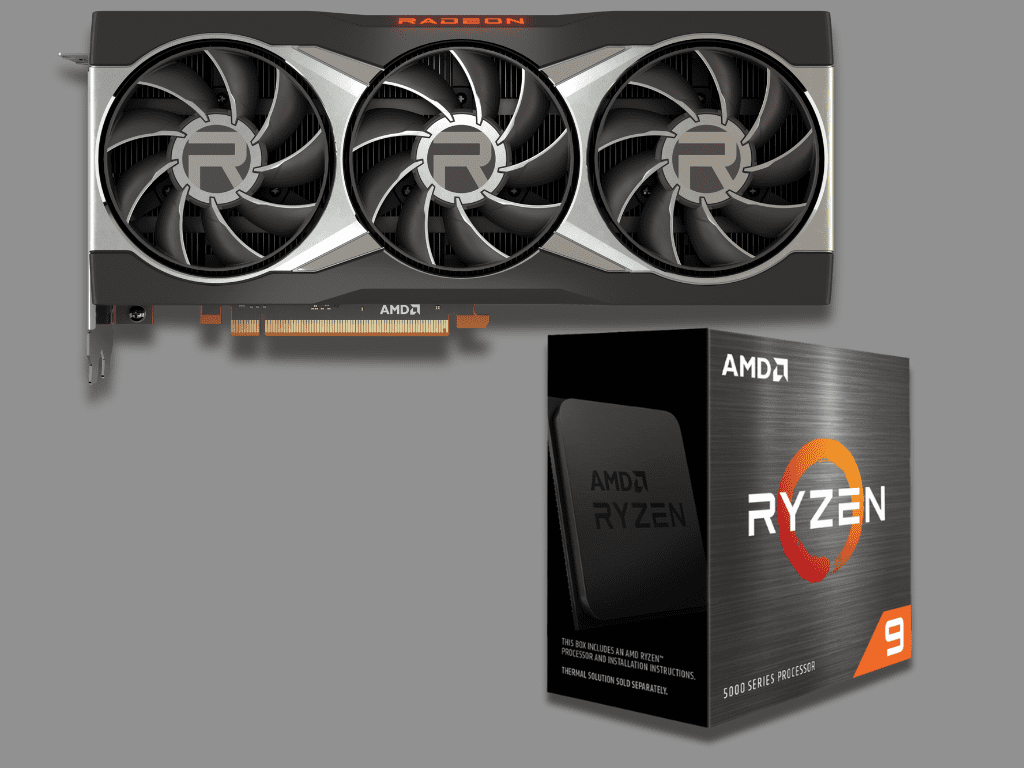
Consequently, when you pair it with the RX 6900 XT, its memory boasts 16 GB of GDDR6. This amazing combo enables you to adeptly handle 4K gaming. Hence, it is surely ideal if you want to benefit from a powerful processor, complex graphics support, and top-tier AMD features
| Specifications | AMD Ryzen 9 5950X | AMD Radeon RX 6900 XT | Compatibility |
| Cores / Threads | 16 Cores / 32 Threads | 5120 Cores | Optimal multi-threading for GPU-intensive tasks |
| Base Clock / Boost Clock | 3.4 GHz / Up to 4.9 GHz | 1825 MHz/ 2250 MHz | High clock speeds complement high GPU performance |
| Memory | 128GB DDR4 memory | 16 GB GDDR6 | Sufficient VRAM for high-resolution gaming |
| Memory Bandwidth | 51.2 GB/s | 512 GB/s | High bandwidth ensures fast data transfer |
| Architecture | Zen 3 | RDNA 2 | Advanced architectures enhance overall performance |
| Power Consumption | 105W TDP | 16 GB GDDR6 | Both components support high-performance power requirements |
Reasons to Buy
- Top-tier performance for gaming and productivity.
- Ideal for high-resolution textures and smooth gameplay.
- Future-proof for upcoming software and games.
- Excellent multi-threading for content creation.
- Fast data transfer complements CPU.
Reasons Not to Buy
- High power consumption needs robust cooling.
- Expensive for budget-conscious buyers.
- Overkill for casual gamers or light tasks.
Intel Core i7-12700K & NVIDIA GeForce RTX 3080
The Intel Core i7-12700K and NVIDIA GeForce RTX 3080 combo is best to satisfy your intense gaming and content creation needs. The Core i7-12700K’s 12-core architecture provides you with swift processing and multitasking capabilities, whereas the RTX 3080 supports high-frame-rate for 4K gaming.
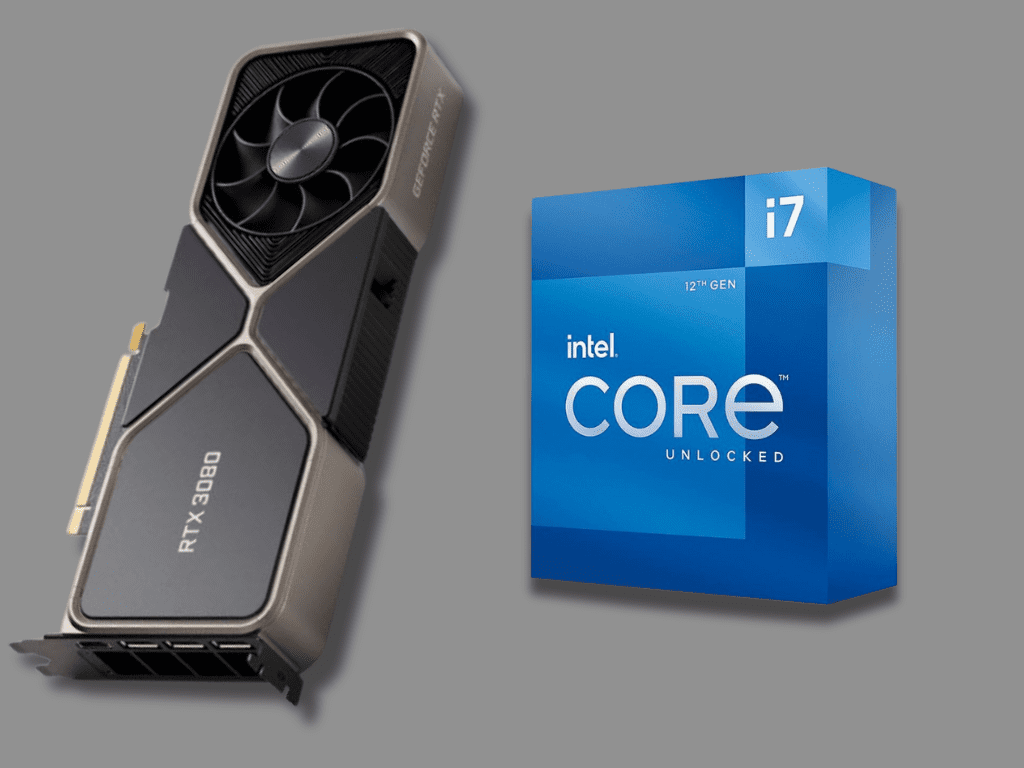
Moreover, it also supports advanced features such as real-time ray tracing and DLSS, to ensure that you get top-notch gaming performance and robust content creation without opting for the absolute high-end and pricey options. Its balance between cutting-edge technology and affordability surely makes it a compelling CPU and GPU combo choice.
| Specifications | Intel Core i7-12700K | NVIDIA GeForce RTX 3080 | Compatibility |
| Cores/Threads | 12 Cores (8P+4E), 20 Threads | 8,704 Cuda Core | The CPU’s high core count handles multi-threading efficiently. |
| Base Clock Speed | 3.6 GHz | 1,710 MHz | High base clock ensures optimal processing speed for gaming tasks. |
| Boost Clock Speed | Up to 5.0 GHz | 1.71 GHz | The CPU’s boost speed complements the GPU’s performance demands. |
| Memory Support | DDR4/DDR5 | 10 GB GDDR6X | DDR5 and GDDR6X memory ensure high bandwidth for smooth data handling. |
| PCIe Version | PCIe 5.0 | PCIe 4.0 | Backward compatibility ensures no performance loss in GPU operations. |
| TDP (Thermal Design Power) | 125W | 320W | Combined power requirements fit within a high-capacity PSU range. |
| Gaming Resolution | 1080p and 1440p | Optimized for 1440p and 4K | The CPU supports high resolutions, ensuring the GPU performs optimally. |
Reasons to Buy
- Exceptional gaming performance.
- Future-proof with latest tech.
- Balanced performance avoids bottlenecks.
- High clock speeds for smooth operation.
- Supports DDR5 and GDDR6X for fast data processing.
Reasons Not to Buy
- Expensive components.
- High power consumption.
- Overkill for casual gaming.
- Possible compatibility issues.
- Limited availability and high demand.
Intel Core i5-12600K & NVIDIA GeForce RTX 3060
The Intel Core i5-12600K and NVIDIA GeForce RTX 3060 combo is an excellent choice if you want to improve your gaming performance at a reasonable price. The i5-12600K’s 10 cores and 16 threads provide you with efficient multitasking and smooth gameplay.
Paired with the RTX 3060, which supports ray tracing and DLSS, this combo excels in 1080p to 1440p gaming. Moreover, it offers you enhanced graphics and future-proofing at a cost-effective level. Therefore, it is indeed a combo option if you want to maintain a balance between your gaming performance and budget.
| Specifications | Intel Core i5-12600K | NVIDIA GeForce RTX 3060 | Compatibility |
| Cores/Threads | 10 Cores (6P + 4E) / 16 Threads | CUDA Cores 3584 (threads not available) | Both handle multitasking and gaming efficiently. |
| Base Clock Speed | 3.7 GHz (Performance Cores) | 1320 MHz | Suitable for high performance in gaming. |
| Turbo Boost Speed | Up to 4.9 GHz | Upto 1777 MHz | Ensures high processing power. |
| Memory | Supports DDR4 & DDR5 RAM | 12 GB GDDR6 | Complementary memory types enhance overall speed. |
| Graphics Memory | N/AN | 12 GB GDDR6 | RTX 3060 provides ample memory for gaming. |
| TDP (Thermal Design Power) | 125W | 170W | Both require adequate cooling solutions. |
| PCIe Version | PCIe 5.0 | PCIe 4.0 | Backward compatible; ensures smooth GPU operation. |
| Ray Tracing & DLSS Support | No | Yes | RTX 3060’s features enhance game visuals. |
Reasons to Buy
- Excellent for high-resolution gaming and demanding tasks.
- Supports PCIe 5.0 for faster data transfer.
- 12 cores and 20 threads for strong multitasking.
- Advanced ray tracing and DLSS features.
- Works with DDR4 and DDR5 memory.
Reasons Not to Buy
- High cost may be prohibitive for some.
- Needs a high-wattage power supply.
- Overkill for basic use or light gaming.
- Availability issues due to high demand.
- Requires advanced cooling solutions.
Read more to learn: AMD Radeon RX 7800 XT Review 2024
AMD Ryzen 5 5600X & AMD Radeon RX 6600 XT
The AMD Ryzen 5 5600X paired with the AMD Radeon RX 6600 XT is surely one of the decisions you can make to get optimum performance in both your gaming and content creation tasks. The Ryzen 5 5600X features 6 cores and 12 threads to support excellent multitasking and gaming performance. Moreover, it boosts the clock speed for up to 4.6 GHz.
On the other hand, the RX 6600 XT provides you with robust 1080p and 1440p gaming capabilities and 8 GB of GDDR6 memory. It also supports advanced AMD technologies like FidelityFX Super Resolution, so you can enjoy enhanced visual quality in your modern games and graphic designing work. This combo is surely an ideal choice if you want to improve your system’s performance at a competitive price.
Specifications | AMD Ryzen 5 5600X | AMD Radeon RX 6600 XT | Compatibility |
| Interface | PCIe 4.0 | PCIe 4.0 | Both use PCIe 4.0, ensuring high-speed data transfer. |
| Cores/Threads | 6 cores / 12 threads | Not applicable (GPU) | CPU provides multi-threading support, enhancing overall system performance. |
| Clock Speed | 3.7 GHz base, 4.6 GHz boost | 2.58 GHz boost | CPU’s clock speeds complement GPU’s performance for balanced gaming. |
| Architecture | Zen 3 | RDNA 2 | Both are from AMD’s latest architectures, ensuring optimized compatibility. |
| Cache / Memory | 32 MB L3 Cache | 8 GB GDDR6 | Large cache and high GPU memory work together to handle complex tasks and high-resolution textures. |
| TDP (Thermal Design Power) | 65W | 160W | The CPU’s low TDP supports the GPU’s higher power needs, balancing power consumption. |
| TDP (Thermal Design Power) | Low TDP, efficient power use | Higher TDP, high performance | Efficient CPU power use aligns with GPU’s performance requirements. |
| Power Efficiency | Excellent for gaming and multitasking | High performance for 1080p and 1440p gaming | The CPU and GPU offer balanced performance for a wide range of gaming and productivity tasks. |
| PLCs Version | PCIe 4.0 | PCIe 4.0 | Both components fit seamlessly into PCIe 4.0 systems, ensuring optimal compatibility and performance. |
| Recommended Use | General use, gaming, and productivity | Gaming at high settings | Suitable for gamers and content creators seeking high performance and efficiency. |
Reasons to Buy
- Excellent performance for gaming and multitasking.
- PCIe 4.0 support ensures fast data transfer.
- Efficient power use with balanced TDP.
- 8 GB GDDR6 memory handles high-resolution textures.
- Well-matched architectures for system efficiency.
Reasons Not to Buy
- Higher power consumption requires a robust power supply.
- Mid-range components may become outdated quickly.
- CPU may bottleneck in extremely GPU-intensive tasks.
- Lacks advanced ray tracing features.
- Might be too expensive for budget builds.
Conclusion
Selecting the right cpu and gpu combo for gaming is crucial for peak gaming and productivity performance. A well-balanced setup ensures smooth gameplay and efficient multitasking. Key considerations include matching performance levels, core counts, VRAM, cooling, power needs, and future-proofing. Whether opting for high-end setups like the Intel Core i9-12900K with RTX 4090 or more budget-friendly options like the Ryzen 5 5600X with RX 6600 XT, the right combo boosts your system’s performance and longevity.

