Do you want to build a gaming PC without spending a fortune? Then this article is the right guide for you. In this article, we have discussed the factors and things to consider to build a gaming PC for under $600 that provides you with a great balance of affordability and performance.
Moreover, we have also reviewed some of the best and most affordable AMD and Intel gaming PCs for you to help you make a well-informed choice. Whether you’re a casual gamer, a student in need of a versatile desktop, or a budget-conscious professional, these setups cater to a variety of needs.
So, keep on reading this article to find out why these PCs are a must-have for anyone looking for dependable performance without sacrificing quality.
Also read more: What is the Best GPU for Ryzen 7 5700x?
Things to consider Best Gaming PC Under $600
If you want to build a gaming PC under $600, you must prioritize key components such as the CPU for processing power, a mid-range GPU for graphics performance, and at least 8GB of fast RAM. Choose a setup that supports both SSD and HDD memory to ensure better storage and enhanced performance. Moreover, you should also consider other features like a compatible motherboard with essential features to ensure that your setup receives a reliable power supply with adequate wattage. Don’t forget to calculate the cost of the case, other peripherals, and operating systems to make a proper budget line. For this, you can search on Google or in the market to monitor PCs that best meet your budget and performance criteria
How to Build a Gaming PC Under $600 2024?
Case
The case works as the shield for your build. It provides housing and protection for your components. Therefore, you must choose the case that supports your motherboard size (e.g., ATX, Micro-ATX) and has a proper airflow system. You should prefer the case with front-panel USB ports (preferably USB 3.0+), sufficient space for components and cables, and options for additional fans for better ventilation.
Motherboard
Select a motherboard with a CPU socket (e.g., AM4 for AMD Ryzen) and RAM type (e.g., DDR4) that is compatible with your chosen CPU. You should consider features like the number of PCIe slots for future upgrades and onboard connectivity options (audio, networking), etc. Apart from this, look for a motherboard that is compatible with overlocking so you can easily upgrade it in the future.
CPU (Processor)
If you want to build a high-performance gaming PC on a budget, you should opt for a quad-core processor with good base clock speeds. For this, you can choose AMD Ryzen CPUs like the Ryzen 3 series since they provide excellent performance per dollar in this price range. Look for models that contain integrated graphics (though a dedicated GPU is preferable for gaming), or models that offer good overclocking potential to boost your performance in games.
Storage
The Balance of speed and capacity is crucial for optimal performance. Therefore, you can consider a Solid State Drive (SSD) for faster boot times and better game loading speed and a Hard Disk Drive (HDD) for storing larger and less frequently used files. You should provide enough space on the SSD to seamlessly run your operating system
Graphics Card (GPU)
The gaming performance is highly dependent on the graphics card, therefore, choose a GPU with sufficient video memory (VRAM). A dedicated VRAM allows you to enjoy modern games at your preferred resolution and quality.
RAM (Memory)
When it comes to memory, choose a RAM with at least 8 GB of DDR4 RAM and a frequency of 3000 MHz or more. Remember that RAM capacity and speed depend on your gaming and multitasking needs. Therefore, it is recommended to ensure its compatibility with your motherboard and consider upgrading to 16GB in the future for smoother performance in demanding games and applications.
Power Supply (PSU)
Select a suitable Power Supply Unit (PSU) with adequate power output for all the components including the Graphic Card. If you prefer system efficiency and reliability, then you must choose a PSU with 80 Plus Bronze or higher marking. You should also check whether it has compatible connectors and a stable power supply to build a seamless system connection with no crashes or instabilities.
Cooling
The aftermarket CPU cooler is essential whether you want to overclock your CPU or simply need to obtain better thermal efficiency. Moreover, look for cases with maximum fans to enhance the overall airflow and maintain a comparatively lower temperature inside your case. This precaution is necessary if you are a hardcore gamer and want to play games for long hours with no compromise over system performance.
Best Gaming PC for Intel Under $600 2024
HP Envy (i5 13400)
Who Should Buy It?
It is ideal for those who want a budget-friendly gaming and productivity solution with decent performance and ample storage. It’s suitable for casual gamers, students, and professionals who want a reliable desktop for everyday tasks and moderate gaming without breaking their bank accounts.

What is It Best For?
It is best for casual gaming, multimedia entertainment, and everyday productivity tasks such as web browsing, document editing, and media storage. It is surely an ideal option for budget-conscious users who want a reliable desktop solution under $600.
| Specifications | Details |
| Processor | 13th Gen Intel Core i5-13400 |
| RAM | Up to 32GB DDR4 |
| Storage | 1 TB SSD |
| Graphics | Intel UHD Graphics 730 |
| Operating System | Windows 11 Pro |
| Connectivity | Various connectivity options |
| Dimensions | 6.12 x 11.97 x 13.28 inches |
| Weight | 13.14 pounds |
| Price | $489.00 Amazon |
Reasons to Buy
- Powerful 13th Gen Intel Core i5-13400 processor.
- Up to 64GB DDR4 RAM and 2TB SSD + 2TB HDD.
- Windows 11 Pro for enhanced productivity.
- Versatile connectivity options with USB Type-C and Wi-Fi 6.
Reasons Not to Buy
- Integrated Intel UHD Graphics 730 for basic gaming.
- Prices vary; higher configurations may exceed $600.
- Tower design may not suit compact spaces.
- Limited upgradeability compared to custom builds.
- Integrated components may have a shorter lifespan.
HP 15l (i5 13400)
Who Should Buy It?
The HP 15L (i5 13400) is perfect for students and professionals who need a reliable and efficient desktop for everyday tasks and casual gaming. It is also a great choice for home users who want a versatile PC for a range of activities, including web browsing and media streaming.

What Is It Best For?
The HP 15L (i5 13400) is best for handling office work, internet browsing, multimedia consumption, and light to moderate gaming. Its performance capabilities make it ideal for multitasking and running productivity software smoothly.
| Specifications | Details |
| Processor | 13th Gen Intel Core i5-13400 |
| RAM | Up to 64GB DDR4 |
| Storage | Up to 2TB PCIe M.2 SSD + 2TB HDD |
| Graphics | NVIDIA GeForce RTX 3050 Ti |
| Operating System | Windows 11 Home |
| Connectivity | Wi-Fi 5, Bluetooth 5.2 |
Reasons to Buy
- Wireless connectivity for freedom of movement.
- Long battery life up to 450 hours.
- Ergonomic design for comfort and control.
- High-precision sensor with customizable DPI.
- Versatile compatibility with Windows and macOS.
Reasons Not to Buy
- No RGB lighting for visual customization.
- Uses AA batteries, not rechargeable.
- Limited customization software features.
- Basic design aesthetics may not appeal.
- Slightly heavier weight compared to competitors.
Techfast RX 550
Who Should Buy It?
The TechFast AMD Ryzen 5 5500 is perfect for budget-conscious gamers and users who want a reliable and high-performance PC for gaming, schoolwork, and office tasks. It offers a balanced combination of AMD Ryzen 5 5500 processor and NVIDIA RTX 3060 12GB graphics which makes it ideal for anyone who wants a solid performance at an affordable price.

What is It Best For?
It can handle modern AAA titles with ease, hence it is ideal for gamers who seek a powerful yet affordable gaming setup. Its robust specifications ensure efficient multitasking and seamless operation ensuring that you can smoothly handle your gaming and productivity tasks.
| Specifications | Details |
| Processor | Intel Core i7-3770 |
| Graphics | AMD Radeon RX 550 4GB |
| RAM | 16GB DDR3 |
| Storage | 500GB SATA SSD |
| Power Supply | 550W |
Reasons to Buy
- High-performance AMD Ryzen 5 5500 and NVIDIA RTX 3060.
- Quick 1TB NVMe SSD and 16GB DDR4 RAM.
Reasons Not to Buy
- Limited upgrade potential with AMD A320 motherboard.
- Includes Windows 10 Home, not Windows 11.
Read more to learn: What are the Best Intel Workstation Processor 2024
Acer Aspire TC-1780-UA92
What is it best for?
The Acer Aspire TC-1780-UA92 desktop is ideal for managing everyday tasks such as web browsing, document editing, multimedia streaming, and casual gaming. Its 13th Gen Intel Core i5 processor and 8GB DDR4 RAM provide sufficient power for smooth performance in your everyday computing tasks.
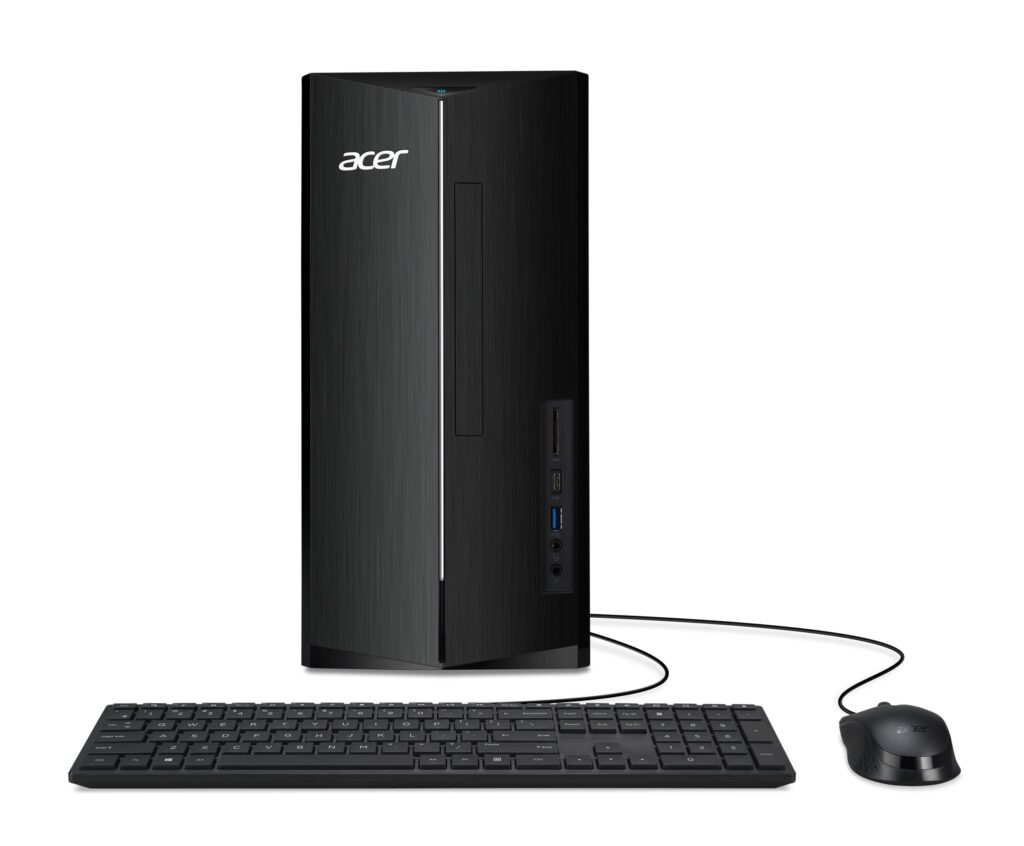
Who should buy it?
This desktop is ideal for students, professionals, and home users who want a budget-friendly yet capable computing device. It offers ergonomic features at a budget price to ensure you get a reliable PC for your daily use without breaking the bank.
| Specifications | Details |
| Processor | Intel Core i5-11400 |
| RAM | 8GB DDR4 |
| Storage | 512GB NVMe SSD |
| Graphics | Intel UHD Graphics 730 |
| Operating System | Windows 10 Home |
| Pricing | Available at Amazon |
Reasons to Buy
- Budget-friendly price point.
- Decent performance for everyday tasks.
- Upgradable RAM and storage options.
- Compact form factor suitable for home or office.
- Includes Windows 11 Home edition out of the box.
Reasons Not to Buy
- Integrated graphics limit high-end gaming capabilities.
- Limited by proprietary components for upgrades.
- May not meet the needs of heavy multitaskers.
- Basic connectivity options without advanced features.
- Potential compatibility issues with certain peripherals.
HP Slim Desktop S01-pF4055t (i5 14th)
Who Should Buy It?
It is ideal for gamers and professionals who want a cost-effective desktop solution with powerful performance capabilities. It is a great choice if you want to upgrade from your older systems or if you want to enter the gaming PC market without overspending.

What Is It Best For?
It is best for both gaming enthusiasts and creative professionals. It can efficiently handle modern games at solid frame rates and also supports intensive tasks like video editing and graphic design. Moreover, it also features ample storage and memory options, so you can easily manage multitasking and store large data files in no time. Undoubtedly, these specifications make it a versatile choice for diverse computing demands.
| Specifications | Details |
| Processor | Intel Core i5 14400 |
| Graphics | Intel UHD Graphics |
| Memory | 16 GB DDR4 |
| Storage | 512 GB SSD |
| Power Supply | 180 W |
| Dimensions (W x D x H) | 3.74 x 11.93 x 10.63 in |
| Weight | 6.66 lb |
Reasons to Buy
- Strong performance
- Suitable for casual gaming
- Decent multitasking capability with 16GB DDR3 RAM.
- Budget-friendly for entry-level gaming and productivity.
Reasons Not to Buy
- Limited upgradeability with older DDR3 RAM.
- Outdated graphics cards may struggle with newer games.
- Older processors may be less power-efficient compared to newer models.
Best Gaming PC for AMD Under $600 2024
Skytech Archangel 3.0 gaming desktop
Who Should Buy It?
It is perfect for casual gamers who want a hassle-free gaming setup. It is also a great option for budget-conscious buyers, students, and home users for everyday tasks.

What is it Best For?
The Skytech Archangel 3.0 is best for mid-range gaming at 1080p to provide reliable performance for a variety of popular games and less demanding AAA titles. It features an AMD Ryzen 5 3600 processor and GTX 1650 graphics card, so you can enjoy smooth gameplay at medium to high settings. Hence, it can be a great choice if you want a gaming PC while maintaining a balance between performance and affordability.
| Specifications | Details |
| CPU | AMD Ryzen 5 3600 |
| Graphics | Nvidia GTX 1650 |
| RAM | 8GB DDR4 3200MHz |
| Storage | 500GB SSD |
| Motherboard | B550 |
| Power Supply | 600W GOLD |
Reasons to Buy
- Convenient pre-built setup.
- Good 1080p gaming performance.
- Includes support and warranty.
- Visually appealing design.
- Offers value for money.
Reasons Not to Buy
- Limited upgradability.
- GTX 1650 may struggle with AAA games.
- Small 500GB SSD storage.
- Unnecessary pre-installed software.
- Potential Windows activation issues.
GUA883 from CyberPowerPC
Who Should Buy It?
It is indeed a perfect choice for casual gamers, streamers, budget-conscious users, and individuals who want to customize and upgrade their gaming setup over time. However, you should note that it is designed for those who want an affordable PC option for their basic gaming needs.

What is it Best For?
It can easily handle less demanding games like Fortnite and older titles such as GTA V on medium settings. Moreover, if you are a content creator, this PC can also help you edit smooth live streaming
| Specification | Details |
| Processor | AMD FX-6300 |
| Memory | 16GB DDR3 |
| Graphics | GFX R7 240 2GB |
| Storage | 1TB Hard Drive |
| Motherboard | AMD 760G Chipset |
| Dimensions (H x W x D) | 18.7 x 8.2 x 18.5 in |
Reasons to Buy
- Affordable entry into the gaming PC market.
- Stylish case design with tempered glass.
- Good for casual gaming and streaming.
- Room for future hardware upgrades.
- Includes gaming mouse and keyboard.
Reasons Not to Buy
- Outdated hardware limits performance in newer games.
- Not suitable for high-end gaming or professional use.
- Limited by older DDR3 RAM and AMD FX processor.
- Potential for better value in newer hardware options.
- No optical drive bay is included.
Lenovo IdeaCentre 310s
Who Should Buy It?
It is best for home users, students, and office workers who want a reliable desktop for everyday tasks and light productivity. This PC offers you essential connectivity features and expandable memory options which makes it not only an affordable but also an upgradeable PC option.
What is it Best For?
It is best for everyday tasks such as web browsing, email, document editing, and multimedia consumption. It’s suitable for home users, students, and small office environments.
| Specifications | Details |
| Processor | AMD A9-9425 Processor |
| Graphics | Integrated AMD Radeon R4 Graphics, Integrated AMD Radeon R5 Graphics |
| Memory | 8 GB DDR4 |
| Storage | 1 TB HDD |
| Dimensions (W x D x H) | 11.69 x 3.54 x 13.54 in |
| Weight | 4.3 kg |
Reasons to Buy
- Affordable and budget-friendly.
- Compact size suitable for small spaces.
- Reliable performance for everyday tasks.
- Expandable memory options.
- Includes essential connectivity features.
Reasons Not to Buy
- Limited gaming capabilities.
- Basic build quality.
- Slower boot-up and loading times.
- No SSD for faster performance.
- Limited upgrade options.
Dell Inspiron 5675
Who should buy it?
It is ideal for budget gamers and multimedia users who want a reliable desktop for smooth 1080p gaming, video editing, and general productivity. Moreover, its upgradability makes it suitable for gamers who prefer to keep their PC up-to-date without a high initial investment.

What is it Best For?
It is capable of handling 1080p gaming, multimedia tasks, and everyday productivity with its AMD Ryzen processor and Radeon RX 580 graphics card. This PC is indeed a considerable option if you want an affordable, high-performance, and upgradable personal computer.
| Specifications | Details |
| Processor | 3.2 GHz AMD Ryzen 5 1400 Quad-Core |
| Graphics | AMD Radeon RX 560 Graphics Card |
| Storage | 1TB 7200 rpm SATA Hard Drive |
| Memory | 8 GB |
| Dimensions (DxWxH) | 22 x 15 x 14.5 inches |
| Weight | 33 lb |
Reasons to Buy
- Strong 1080p gaming performance with AMD Ryzen CPU and Radeon RX 580 GPU.
- Affordable price
- Efficient multitasking for multimedia tasks.
- Upgradable components and ample connectivity options.
Reasons Not to Buy
- Limited to 1080p gaming.
- Basic design and build quality compared to higher-end PCs.
Skytech Blaze II
Who Should Buy It?
It is a perfect ready-to-use, high-performance PC option for any gamer who prioritizes convenience and value. Therefore, its strong hardware and easy setup appeal to budget-conscious gamers seeking reliable gaming without the hassle of building a custom PC.

What is it Best For?
The Skytech Blaze II stands out for its potent GTX 1660 GPU and Ryzen 5 2600 CPU, delivering smooth 1080p gaming performance. It combines essential features like a 500GB SSD, 8GB DDR4 RAM, and customizable RGB lighting, making it a reliable and user-friendly choice for gamers seeking a hassle-free setup with solid performance.
| Specifications | Details |
| Processor | AMD Ryzen 5 2600 |
| Graphics | NVIDIA GeForce GTX 1650 |
| Memory | 8 GB DDR4 |
| Storage | 500 GB SSD |
| Price | Different Prices Available at Amazon |
Reasons to Buy
- Strong GTX 1660 GPU for smooth 1080p gaming.
- Reliable Ryzen 5 2600 CPU for solid performance.
- Includes a fast 500GB SSD for quick load times.
- User-friendly with customizable RGB lighting and built-in Wi-Fi.
- The affordable price point for the performance offered.
Reasons Not to Buy
- Limited upgradeability due to non-modular components.
- Basic 8GB RAM may require an upgrade for intensive multitasking.
- Pre-installed Windows 10 may lack future updates.
- RGB keyboard and mouse are basic in functionality.
- Requires additional storage for larger game libraries.
Conclusion
In a nutshell, if you want to build a gaming PC under $600 in 2024 you must maintain a balance between performance, features, and affordability. Each option reviewed in this article has its strengths that make it suitable for different gaming and productivity needs.
However, you should remember that the best PC choice depends on factors like gaming requirements, upgrade potential, and the addition of specific features according to your gaming needs. By considering these aspects, you can surely make a well-informed decision according to your budget and usage preferences.

