As a gamer, you know how frustrating laggy games can be. When it comes to home networks and gaming, latency is a big deal. It can make or break your whole experience,
Slow internet speeds can ruin your entire game, so you need something that can keep up. At the same time, you don’t want to spend a fortune on cables.
To solve this hassle, the Ethernet cables come into action. From Cat5 to Cat8 cables, there’s an option available according to your performance and budget needs. So, this article is aligned to help you determine What is the Best Ethernet Cable For Gaming
Also Read more: What is the Best Mobile Hotspot for Gaming?
Choosing The Correct Category Of Cable
The correct choice of cable depends on what you need it for and where you’ll use it. For internet and networking, Cat 5e cables are used for basic needs, whereas Cat 6 or higher are better for faster speeds and more demanding tasks.
For audio-visual setups, HDMI cables provide high-definition video and sound. However, DisplayPort is good for computer monitors.
Power cables need to match the voltage and power requirements of your devices, and outdoor cables should be weather-resistant. It’s also smart to think about the future sometimes spending a bit more now on a higher-quality cable can save you money and hassle down the road.
Ethernet Cable Bandwidth And Speed Comparison
Ethernet cables come in different categories, each supporting various bandwidths and speeds.
| Category | Maximum Speed | Maximum Bandwidth | Ideal Usage | Distance Limitation | Key Features |
| Cat 5e | 1 Gbps | 100 MHz | Home use | Up to 100 meters | Cost-effective for basic needs |
| Cat 6 | 10 Gbps | 250 MHz | More demanding tasks | Up to 55 meters | Higher speed for short distances |
| Cat 6a | 10 Gbps | 500 MHz | Larger offices | Up to 100 meters | Extended distance with higher speed |
| Cat 7 | 10 Gbps | 600 MHz | Advanced setups | Up to 100 meters | Better shielding, reduced interference |
| Cat 8 | 40 Gbps | 2000 MHz | Data centers | Up to 30 meters | Highest speed, future-proofing |
Different Types of Gaming Cables
Different types of gaming cables are essential for an optimal gaming experience:
HDMI Cables: They support high-resolution media, better refresh rates, and strong connections between consoles, TVs, and monitors.
DisplayPort Cables: They are ideal for PC gaming. They offer higher bandwidth and are compatible with multiple monitors for high-performance setups.
USB Cables: They ensure fast data transfer and low latency. They include USB 3.0 and USB-C cables for connecting controllers, headsets, and external storage devices.
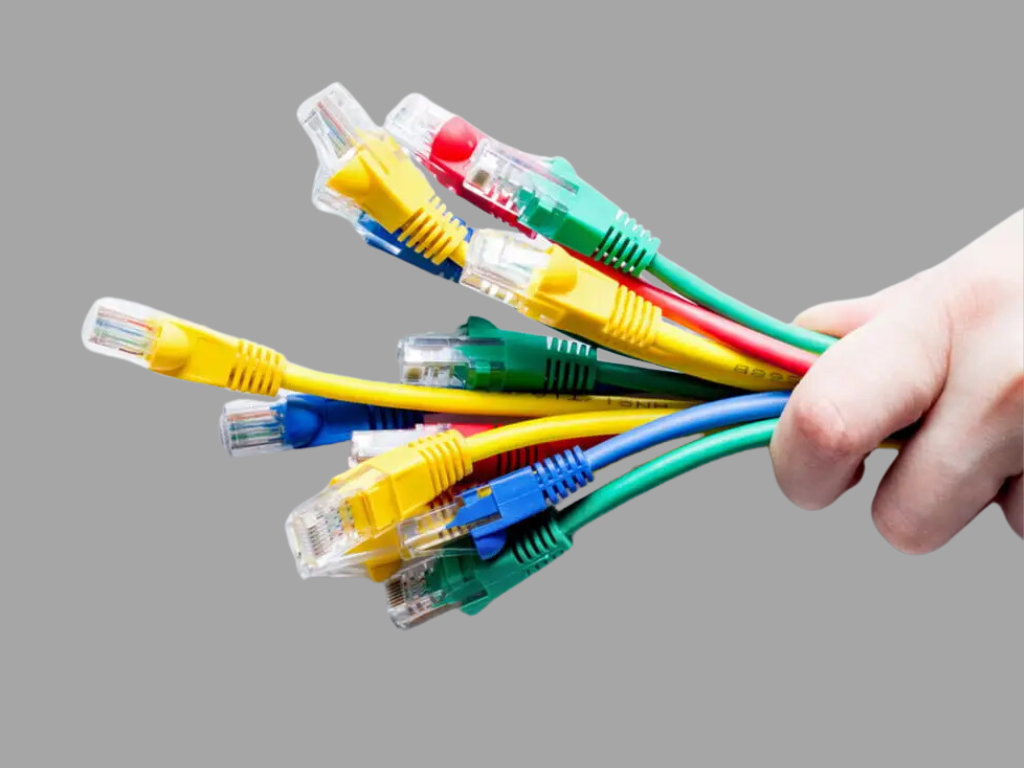
Ethernet Cables (Cat 6 and Cat 7): They provide stable, high-speed internet connections which is crucial for online gaming.
Optical Audio Cables (TOSLINK): They are used to connect gaming consoles to audio systems that deliver high-quality sound without interference.
Other Considerations When Buying Ethernet Cable For Gaming
Cable Length
The length of the cable depends on the need for usage. Short cables are good for portable devices as they are easy to use and unlikely to get tangled. Mostly the wires used are 1, 2, and 3 meters long. Extra-long cables are ideal for multiple setup options. However, they can get tangled easily and can be very messy. Therefore, the cable length depends on the application needed to be fulfilled within that environment.
Cable Colour
Cables are available in different colors according to consumers’ preferences or per the outlook of a gadget to be connected. Black and white are the two most favorite and universal colors. Cables such as transparent or colorful braided cables are fashionable, they add glamour and make the setup more durable.
Cable Compatibility
Choose a cable that is most compatible with its respective device. For instance, the latest smartphones use USB-C while the older ones have Micro USB connectivity. Therefore, look for features to determine whether you want a data transfer and charging cable.
The data caring cables further have a variety. Some cables are used for basic data transfer while some are specially designed for high data speed such as in videos and large files. It also supports wall chargers, power banks & USB ports of computers to meet all power needs of the user.
3 Best Ethernet Cables for Gaming
Here are the 3 best Ethernet cables for gaming which you can use in your gaming:
BillionDa Ethernet Cable for Gaming
The BillionDa are high-quality Ethernet cable that comes in different lengths including 3, 5, 10, 25, 50, and 100 feet respectively for your networking. It has a robust build to provide reliable and high-speed data transfers for both indoor and outdoor purposes. This Cat 8 Ethernet cable offers up to 40 Gbps which makes it perfect for gamers and streamers.
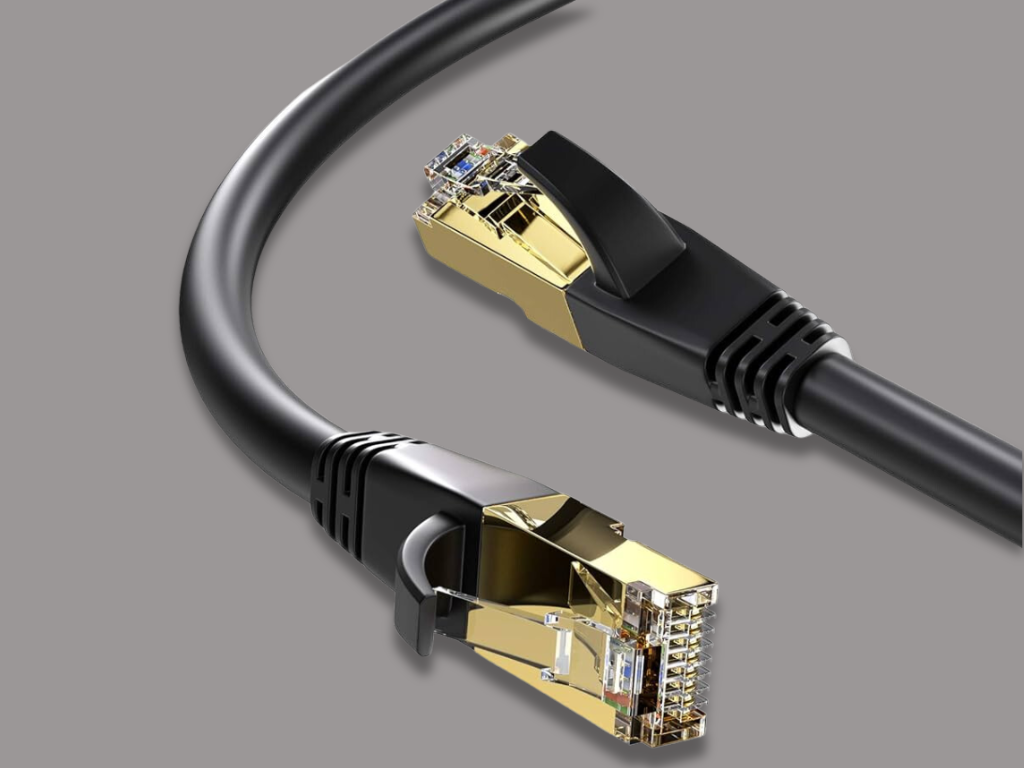
| Features | Details |
| Length | Available from 3 feet to 100 feet |
| Construction | High-quality, durable, weatherproof materials |
| Category | Cat 8 |
| Maximum Speed | Up to 40 Gbps |
| Design | Shielded twisted pair (STP) |
| Connectors | Gold-plated |
| Usage | Indoor and outdoor |
| Ideal for | High-speed gaming and streaming |
Pros
- High-speed internet connection.
- Durable and weatherproof.
- Shielded twisted pair (STP) design.
- Gold-plated connectors for better connectivity.
- Available in various lengths.
Cons
- May be overkill for basic home networking needs.
- Higher cost compared to lower-category cables.
Read more to learn: What is The Best Gaming Bean Bag Chair?
Jadaol Ethernet Cable for Gaming
The Jadaol is a Cat 8 Ethernet cable that offers a high-speed internet connection without any lag. It has different lengths such as 25 Feet, 50 Feet, and 100 Feet which makes it ideal for any environment or configuration needs. It is made from high-quality material and has a flat design which makes it durable and manageable at the same time. This cable can transfer data with up to 40 Gbps speed.
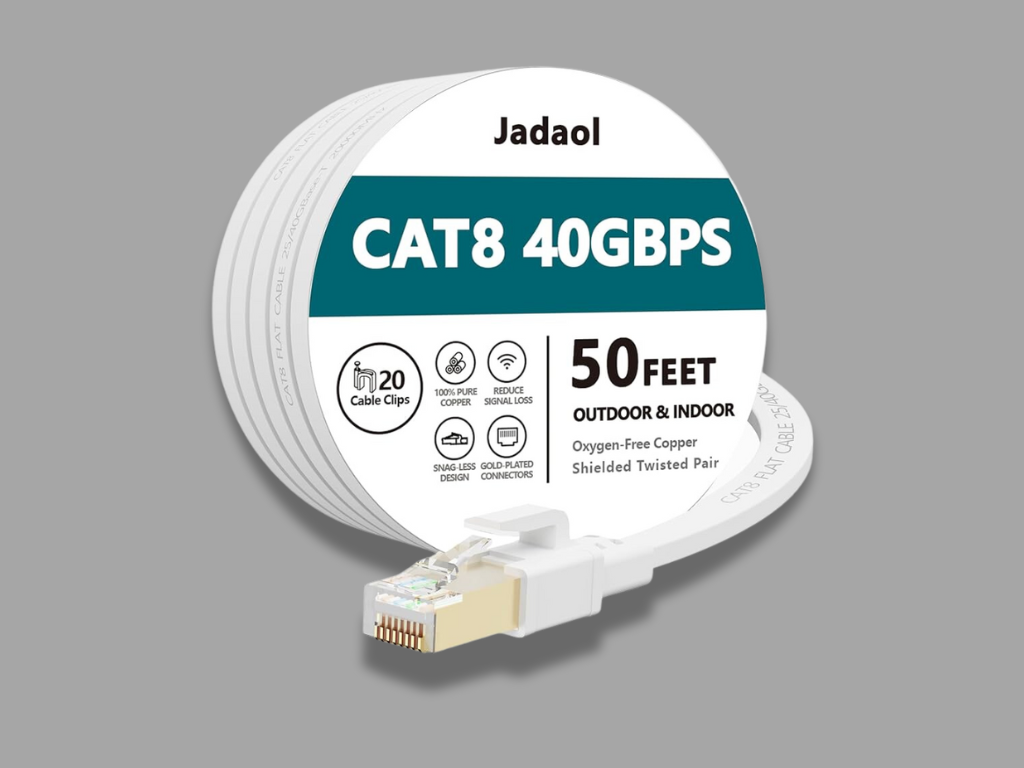
| Features | Details |
| Length | 25 feet, 50 feet, 100 feet |
| Design | Flat design for easy installation and management |
| Construction | Made from premium materials |
| Category | Cat 8 |
| Maximum Speed | Up to 40 Gbps |
| Interference Reduction | Shielded cables |
| Usage | Easy to run under carpets or along walls |
Pros
- High-speeds up to 10 Gbps.
- Flat design reduces tangling and wear.
- Easy installation and management.
- Premium materials ensure longevity.
- Shielded cables minimize interference.
Cons
- Not essential for basic home networking.
- Less flexible than round cables in certain setups.
Dacrown Ethernet Cable for Gaming
The Dacrown Cat 8 Ethernet cable is used for fast speed and high-quality tasks. It is made from highly resistant material and comes in a range of sizes including 3 feet to 150 feet.
This makes it ideal for both indoor and outdoor use. The wires are arranged in a shielded twisted pair (STP) to minimize crosstalk, Moreover, it has gold-plated connectors to provide quality connections. It can support up to 40 Gbps speed which makes it suitable for gaming and other high-performance applications.

| Features | Details |
| Length | 3 feet to 150 feet |
| Construction | Durable, weather-resistant materials |
| Category | Cat 8 |
| Maximum Speed | Up to 40 Gbps |
| Design | Shielded twisted pair (STP) |
| Connectors | Gold-plated |
| Usage | Indoor and outdoor |
Pros
- Supports speeds up to 40 Gbps.
- Durable and weather-resistant.
- Shielded twisted pair (STP) minimizes interference.
- Gold-plated connectors for superior connectivity.
- Available in multiple lengths.
Cons
- Higher cost than lower-category cables.
- Overkill for basic home networking needs.
Conclusion
Picking the right Ethernet cable means smoother gameplay, quicker downloads, and a better overall gaming experience. For serious gamers who want the best performance and reliability, Cat 8 cables are top choices. These cables are tough and are suitable for both indoor and outdoor environments.
However, if you’re on a budget but still want good speed, Cat 7 cables are a great option. They support speeds up to 10 Gbps with good protection against interference. When choosing an ethernet cable, consider factors such as transmission strength, speed, and compatibility with the device.

